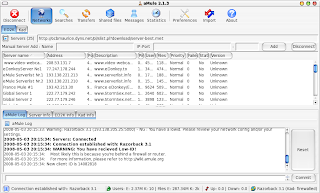 Amule is the best Edonkey Network client for Linux, you can install it by yum like this: yum install amule. Be sure to add livna to your source list: (http://fedorasolved.org/post-install-solutions/yum-config#f7) then we going to add the servers.met file to your config aMule application. server.met is a server list used by aMule in order to search and download your files.
Amule is the best Edonkey Network client for Linux, you can install it by yum like this: yum install amule. Be sure to add livna to your source list: (http://fedorasolved.org/post-install-solutions/yum-config#f7) then we going to add the servers.met file to your config aMule application. server.met is a server list used by aMule in order to search and download your files.Go to Preferences -> Servers and disable the "Update server list when connecting to a server" and "Update server list when a client connect" options. Make sure you have a good list of servers: Start by removing all the servers in your server list. You can also go directly to /home/user/.aMule and erase all server* files, After that add http://www.gruk.org/server.met.gz link to your aMule, just put it on the Networks -> eD2k top text bar and click the "blue play button".
In order to get an high ID you have to change your firewall configuration. aMule use two ports to connection proposes Standard client TCP port and Extended client UDP Port. You can see it at Preferences -> Connections.
If you want to be up to date with the servers, in Preferences -> Servers, enable the option "Autoupdate serverlist at startup", then click the "list" button and add the url you used above.
Gruk's serverlist in html is here: http://gruk.org/list.php?sort=users. For more information go to: http://www.amule.org/